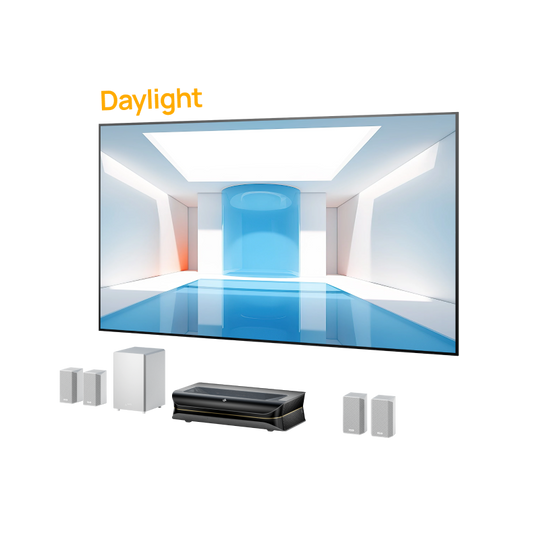Comparing monitor vs projector for gaming?
We understand your curiosity about how your games would look on a screen larger than the biggest TV. Thanks to cutting-edge advancements, ultra-short-throw projectors now offer superior performance in terms of resolution, input lag, latency, refresh rate, HDR, and color depth, opening up a whole new world of gaming possibilities.
For many gamers or video enthusiasts, it is difficult to decide: projector vs monitor. Both options have benefits in different contexts of gaming.
In this blog, you can ascertain which display is more suitable for your gaming requirements.
What Games Do You Play?
FPS and Fighting Games:
If you play almost exclusively shooters, both FPS and TPS, or have at least some interest in competitive games, then a monitor will make sense. In competitive gaming, it provides you with chances to spot movement and details very swiftly. Smaller 4K gaming monitors are great because you can sit closer and see all the pixels in detail.
It is advisable to value frame rates over picture quality. Popular games such as CS: GO, Rainbow Six: Siege, Valorant, and Street Fighter 6 require high frame rates above high resolutions. Ensure the monitor or laptop has at least a 120Hz refresh rate and supports techs like VRR, FreeSync, and G-Sync.
Sports and Open-World Games:
Some of the games, such as NBA 2K, EA SPORTS FC 24, ELDEN RING, Black Myth: Wukong, and many more, are perfect to be played on a larger screen with high resolution. Low input lag, high refresh, and the support of VRR are significant for you in those genres. Split-screen gaming is more suitable with projectors because of screen size, where each portion is as large as a full display. You will have a better look at what everyone is up to.
Moreover, open-world games are usually very engaging, and you realize you end up playing for quite some time. While watching, unlike monitors that directly illuminate the screen, projectors use indirect lighting and, therefore, do not strain the eyes.
Gaming Environment:
Bright Place Like Your Living Room:
Monitors are preferable in well-lit surroundings, or, as some might argue, they are superior to projectors when a projector is used in a brightly lit space. This is because monitors emit light directly, while projectors use reflected light, which is more affected by ambient light. However, higher-end projectors, such as the AWOL Vision LTV-3500 Pro, are also capable of delivering good results in ambient-lit environments. Additionally, reflected light from projectors can be easier on the eyes compared to the direct light from monitors and TVs.
Remember, if you need a projector for a brightly lit room or if the screen surface area is larger, you will need a projector with a higher lumen rating (2500-3000 lumens or above).
Dark Cyberpunk-Style Rooms:
Unlike monitors, projectors function optimally in a low-light environment. If you enjoy playing games in the low light or are into games and movies, nothing can compare to the experience that a projector gives to a monitor. They dimmer input signals from the source, so gaming on them might require you to keep the room very dark unless it is a high-lumen projector.
Screen Size:
Screen size mainly defines the distance between the viewer and the screen. A larger screen can provide a more immersive gaming experience, but it also requires more space and may not be suitable for all gaming environments.
Monitors Limitations:
High-refresh-rate monitors differ in size, and commonly, they range up to 85 inches. Even the largest 4K OLED gaming monitors with a 240Hz refresh rate are limited to 32 inches. It is important to note that they are designed to be used in small rooms where space is a limiting factor. A 55’’ gaming TV best serves small rooms like 7*10 feet.
Hence, at the price of a TV that will confine you to a 75” square, you can get the same gaming experience on a screen twice as big. Without a doubt, chow for the thought.
Projector Advantages:
For larger rooms with sizes of 15 x 20 feet and above, it is worthy to use the 120” gaming projector, and it is advisable to sit at a distance of about 13 feet from the screen. Look at the AWOL Vision 4K 3D Triple Laser Projector LTV-3500 Pro, capable of projecting images up to a 150-inch screen, much larger than a larger monitor. What a fascinating gaming experience!
However, if you have a small living room, a 150-inch projector screen is going to be way too big, as is any 75-inch television.
Conclusion
With 4K gaming displays, you can sit comfortably on a couch playing these big games with your controller. Consider your gaming type, room size, screen size, and lighting environment before making a choice. New gaming projectors equate to monitors in terms of gaming capabilities while taking viewing to a much bigger size with no sharp lines and a considerably broader angle of view.
For an exceptional gaming experience, the AWOL Vision LTV-3500 Pro is highly recommended. With an output capacity of up to 3000 ISO lumen, it ensures excellent performance even in ambient light environments. Its Turbo Mode enhances your gaming experience on PS5, Xbox, or Nintendo Switch with stunning visuals and smooth gameplay.