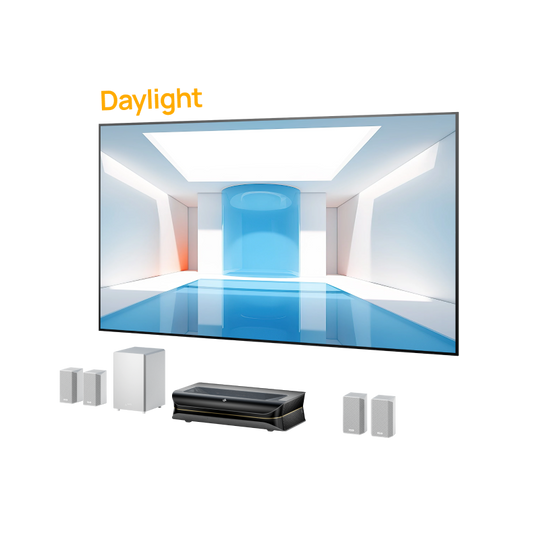Imagine watching your favorite movie where every graphic comes to life, and you experience a vivid display of colors. With Dolby Vision, you can experience the latest revolution in home entertainment in the comfort of your home. But what is Dolby Vision, and how is it a game-changer? Dolby Vision is a premium HDR format (high dynamic range) that enhances visual clarity and transforms the way we see visual content.
In this blog, we’ll explore Dolby Vision further and explain the difference between Dolby Vision vs HDR10.
What is Dolby Vision?
Dolby Vision is an advanced HDR format developed by Dolby Laboratories that empowers visual creatives to add greater depth, incredible contrast, and more colors to your favorite movies, TV shows, and games. It is renowned for its superior brightness, contrast, and color accuracy, which offer you a fully immersive cinematic experience at home.
The key behind its excellent results is the use of dynamic metadata, which allows it to optimize every frame of content for the best possible display on a compatible screen. This means that Dolby Vision automatically adjusts the brightness, contrast, and color accuracy scene by scene as you watch your favorite movies, allowing each scene to be vividly portrayed in its truest form. It also dynamically optimizes the image quality based on your service or device to deliver mesmerizing visuals every time.
On the other hand, HDR10 (another popular HDR format) relies on static metadata, which displays a singular format across all scenes. It may display HD quality but it lacks the advanced fine-tuning technology of Dolby Vision, which refines settings scene by scene, making it more visually immersive than HDR10.
Key Benefits of Dolby Vision
Let’s explore the key benefits of Dolby Vision and why you should choose it rather than HDR10 to watch your favorite movies, TV shows and play games.
Enhanced Brightness and Contrast:
The best aspect of Dolby Vision is its impressive ability to achieve higher brightness in highlights, making scenes appear more vivid.
Similarly, it works wonders in dark scenes by improving black levels by providing more depth and making shadows come true to life. This impeccable contrast between high brightness and deep blackness makes Dolby Vision superior to other formats.
Superior Color Accuracy:
When it comes to color accuracy, Dolby Vision takes the lead by providing a wider color gamut, making the colors come to life with intensity. It also gives colors more vibrancy, presenting them in varying hues and shades.
Also, Dolby Vision significantly reduces banding and artifacts in color gradients, offering a smooth transition between different shades and eliminating blurry lines between scenes.
Immersive Viewing Experience:
Dolby Vision is the future of home entertainment. It offers an outstanding combination of high brightness, contrast, and color accuracy, creating a more immersive and realistic viewing experience. With Dolby Vision, every scene comes to life.
Moreover, Dolby Vision offers consistent visual quality across different types of screens, whether you are using a TV, a projector, or a mobile device. This allows you to watch your favorite movies at an impressive visual quality, regardless of the device.
How to Choose the Right Dolby Vision-Compatible Device
If you want to witness the true magic of Dolby Vision, you need to choose a Dolby Vision-compatible device. Here are the key factors to consider when choosing one.
Resolution
The first thing to consider when choosing a Dolby Vision-compatible device is the resolution. If you want the best results, consider a 4K resolution or higher. While Dolby Vision can work on standard resolutions, it delivers impressive results, such as high brightness and intense depth in higher resolutions.
Brightness and Contrast
Next, choose a device with a higher brightness level and contrast ratio, as this enhances Dolby Vision's capabilities. With high brightness levels, Dolby Vision can further add vibrancy and intensity to the scenes, and the same goes for contrast ratios, achieving a stark contrast between bright and dark scenes.
Compatibility
If you want to enjoy Dolby Vision's full capabilities, ensure it is compatible with all of your home entertainment devices, including AV receivers, soundbars, and media players. This allows you to enjoy its full benefits without affecting quality.
Budget Considerations
Dolby Vision-compatible devices are available across various price ranges, allowing you to choose one that fits your budget. If you're starting out, you can find TVs and media players under $500 that offer decent graphics and sound quality. By investing a bit more, around the $500 to $1000 range, you can access models with enhanced graphics, better contrast ratios, and additional features that improve your viewing experience. For those looking for a premium setup, devices priced over $1000 deliver cutting-edge visuals, superior color accuracy, and brightness levels that create a truly cinematic experience.
Conclusion
Dolby Vision is a game-changer in home entertainment as it offers superior visual quality with its high brightness, stark contrast ratio, and impressive color accuracy. It allows viewers to indulge in a fully immersive cinematic experience in their homes. If you want to explore more Dolby Vision-compatible devices, consider AWOL Vision's range of premium quality Dolby Vision-supported products.
FAQs about Dolby Vision
Here are some frequently asked questions (FAQs) about Dolby Vision:
Q: What is Dolby Vision?
A: Dolby Vision is an advanced High Dynamic Range (HDR) imaging technology developed by Dolby Laboratories. It enhances video content by delivering superior brightness, contrast, and color accuracy, resulting in more lifelike and immersive visuals.
Q: How does Dolby Vision differ from HDR10?
A: Dolby Vision uses dynamic metadata to adjust brightness and contrast on a scene-by-scene or frame-by-frame basis, whereas HDR10 uses static metadata, applying the same settings throughout the entire video. This allows Dolby Vision to deliver more precise and refined image quality.
Q: Do I need a special TV or projector to view Dolby Vision content?
A: Yes, to fully experience Dolby Vision, you need a Dolby Vision-compatible TV, projector, or monitor. These devices are designed to interpret Dolby Vision's dynamic metadata and optimize the picture accordingly.
Q: Is Dolby Vision better than HDR10+?
A: Both Dolby Vision and HDR10+ offer dynamic metadata, but Dolby Vision generally supports higher peak brightness levels and a wider color gamut. Dolby Vision is also more widely adopted across content and devices, making it the preferred choice for many high-end home entertainment setups.
Q: Can older TVs or projectors be upgraded to support Dolby Vision?
A: In most cases, older TVs or projectors cannot be upgraded to support Dolby Vision if they weren’t originally designed with that capability. However, some newer models may receive firmware updates that enable Dolby Vision if the hardware supports it.
Q: Does Dolby Vision work with all content?
A: Dolby Vision only works with content that has been mastered and encoded in Dolby Vision. However, many streaming platforms, like Netflix, Disney+, and Amazon Prime Video offer a growing library of Dolby Vision content.
Q: What kind of HDMI cable do I need for Dolby Vision?
A: To transmit Dolby Vision content, you’ll need a high-speed HDMI cable that supports HDMI 2.0 or later. These cables can handle the increased data transfer required for Dolby Vision's high-quality video signal.
Q: How do I know if a movie or show is available in Dolby Vision?
A: On most streaming platforms, Dolby Vision content is typically marked with a Dolby Vision logo or icon. You can also check the content’s details or settings on your streaming device or TV.
Q: Can Dolby Vision be turned off?
A: Yes, most Dolby Vision-compatible devices allow you to turn off Dolby Vision in the settings menu if you prefer to watch content in standard HDR or SDR (Standard Dynamic Range).
Q: Is Dolby Vision supported in gaming?
A: Yes, some gaming consoles, like the Xbox Series X and certain PC setups, support Dolby Vision for gaming. This can provide enhanced visual experiences in compatible games, with improved brightness, contrast, and color fidelity.