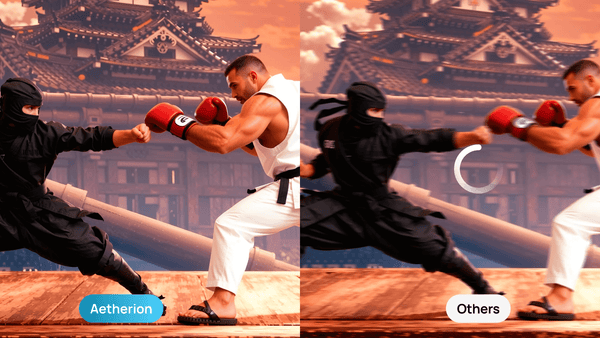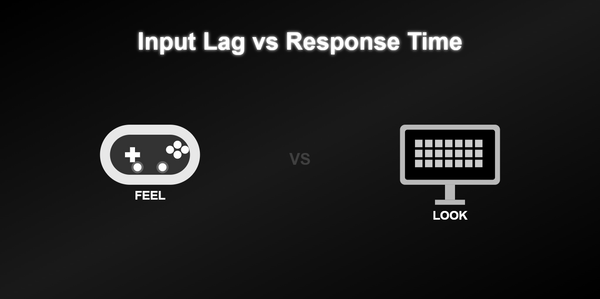How to Choose the Right Projector for Your Gaming Room
Picture this: You step into your gaming room and get instantly transported to a dynamic world where every detail is sharp, every movement bursts forth with cinematic intensity, and every game feels larger than life. With the gaming projector becoming immensely popular, you can turn your gaming room into an epic gaming arena where the action jumps off the screen and into your reality. So, if you want to make the most out of your gaming experience, tune into gaming projectors.
Crucial Specifications to Consider When Choosing a Gaming Projector
Input Lag: Key for Gaming Projector Responsiveness
Your gaming experience can be hindered by the slightest of lag, ultimately impacting the entire gameplay. Hence, you must consider a gaming projector with minimal input lag, such as the one with a 4.2ms input lag which is currently the fastest gaming projector available nowadays.
Refresh Rate: Ensuring Smooth Gameplay
Refresh rate refers to the number of times the image on the screen refreshes per second. When the refresh rate is low, the motion gets blurry as opposed to a high refresh rate which results in smooth gameplay. Usually, gaming projectors come with a 60Hz refresh rate but you must consider the best gaming projector with a 120Hz refresh rate.
Resolution: Detail and Clarity in Gaming Projectors
Resolution is an important factor as it affects the visual display and graphics. Higher resolutions like 1080p HD or 4k offer a crisp and detailed visual display. If you want to immerse yourself in the gaming world, consider a gaming projector with 4k resolution to make your game come to life.
Color Gamut: Vibrancy in Game Graphics
Color gamut refers to the range of colors a projector can display. A wider color gamut ensures more vibrant and true-to-life colors, enhancing both gaming and movie-watching experiences. Look for a projector that supports a broad color spectrum, such as those covering 100% of the REC. 709 color space and extending into wider gamuts like DCI-P3, to experience richer and more immersive visuals.
Lumens: Brightness for Daytime Gaming
Lumens measure the brightness of a projector. In gaming environments, a high lumen output is essential for maintaining clear and vivid visuals, even in well-lit rooms. A projector with a strong lumen capacity ensures that images remain sharp and colors are vibrant, providing an immersive gaming experience regardless of ambient lighting conditions. This feature is particularly important for gamers who want flexibility in gaming during different times of the day without compromising on visual quality.
Top Gaming Projectors Recommended by AWOL Vision
If you are looking for the best gaming projector offering high resolution, refresh rates, and brightness with minimal lag, consider the gaming projectors by AWOL Vision.
The AWOL Vision Triple Laser Projector LTV-3500 Pro excels in both visual performance and gaming capabilities. It features a Turbo Mode specifically designed for gamers, supporting 4K resolution at 60fps with an ultra-low input lag of 15ms. For even faster-paced games, it handles 1080p resolution at 120fps with an input lag of just 8ms. This ensures every action feels as instantaneous as it does in real life.
Additionally, the projector boasts a color range of 107% REC.2020, providing a wide and accurate color spectrum that brings virtual worlds to life. This combination of high performance, bright output, and color accuracy makes the LTV-3500 Pro ideal for serious gamers seeking the ultimate experience.
Moreover, the LTV-3500 Pro supports screen sizes from 80 to 150 inches, delivering a visually stunning experience that fully immerses you in your games. This massive display transforms your gaming environment, making every scene larger-than-life and every detail crystal clear. Despite its advanced features, the installation is straightforward and user-friendly, unlike the often complex setups of other gaming devices. This ease of use ensures you can quickly dive into the action without the hassle of complicated configurations, making it a perfect addition to any gaming setup.
Determining the Optimal Brightness for Gaming Projectors
Two factors that influence brightness are ambient light and screen size. Ambient light refers to the light which is already present in the gaming room minus the projector light, such as the natural sunlight. If your room has a lot of ambient lighting, you need a gaming projector with high brightness and if there is low light then a low-brightness projector will suffice.
Moreover, the larger the screen size you desire, the higher the brightness should be of the projector to deliver an exceptional display. For example, if you have a screen size of 120”, you may need a projector with a brightness level of 750 lumens in a dark room, 1150 in a dim room, 3000 in a lit room, and 3000+ in a bright room.
In short, if your room has low ambient lighting and requires a small screen size, you can look for projectors with low brightness, whereas if you have an extremely bright room then you may opt for projectors offering maximum brightness.
Finding the Right Throw Ratio for Your Gaming Setup
Throw ratio refers to the measurement of the distance between your gaming projector lens and the screen. It is calculated as the distance measured from lens to screen divided by the width of the projected image. So, the formula is Distance/Width.
Usually, gaming projectors fall into two categories, the standard and the short-throw projectors. Standard gaming projectors usually are placed 8 feet from the screen whereas the short-throw projectors sit 5 feet from the screen. It’s important to measure the size of your gaming room. If you have a smaller room then the short-throw gaming projector is ideal.
If you know the screen size and the projector’s throw ratio but don’t know where to place the projector then consider this formula. For example, if the screen size is 7 feet and the gaming projector’s throw ratio is 2.0 – 2.4:1 then you can calculate the distance (7x2 and 7x2.4= 14-16.8). So, you can place your projector between 14 to 16.8 feet away from the screen.
Conclusion
Gaming projectors have taken home gaming to the next level by offering stunning cinematic graphics, sound quality and display. With impressive graphics and low lag times, these gaming projectors are a must-have for gaming enthusiasts. Check out AWOL gaming projectors to get the best gaming projector with top-notch features.

Be the First to Know
Subscribe for special deals, news, and important product information, and get your exclusive $50 discount.