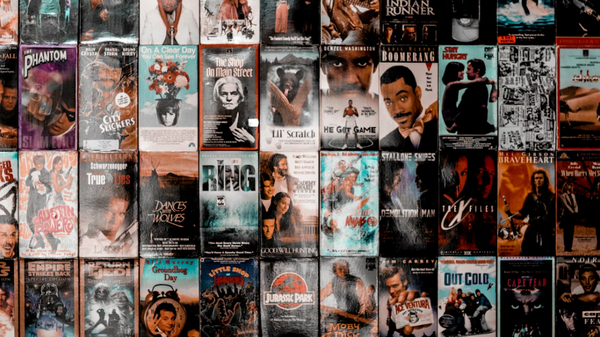How Much Does a Home Theater Really Cost? A 2025 Price Breakdown
It’s one of the most common—and frustrating—questions in home entertainment. You see an all-in-one "home theater system" online for $800, but then you hear about a neighbor who received a custom installation quote for $20,000.
What’s the real story?
The truth is, "home theater" isn't a single product. It's a collection of components, and the final price tag for creating your dream home theater is simply the sum of your choices.
You might be in the early stages of planning, just curious about what a real budget looks like. Or, you may have just seen a high quote and are wondering, "Is this reasonable?"
It can be overwhelming. But it doesn't have to be.
We’re here to cut through the confusion. In this guide, we'll break down every component, from the display to the sound, so you can build a realistic budget and understand exactly where your money is going.
The 3 Main Tiers of Home Theater Cost
|
Home Theater Tier |
Estimated Cost Range |
Key Features & Experience |
Ideal For |
|
Basic "Box" System |
$500 - $1,500 |
Simple soundbar/small speakers, modest upgrade from TV audio, limited immersion. |
Small living rooms, apartments, casual viewing, tight budgets. |
|
DIY Component System |
$3,000 - $15,000 |
High-quality display (like a 4K UST projector), dedicated AV receiver, separate speakers, immersive sound. |
Enthusiasts, dedicated media rooms, those wanting true cinematic scale and sound. |
|
Professionally Installed Custom |
$20,000 - $100,000+ |
Top-tier components, hidden wiring, acoustic treatments, luxury seating, complete room integration. |
Dedicated home theaters, luxury homes, ultimate cinematic experience, hands-off setup. |
To get your bearings, it helps to think in three main tiers. The vast price difference between them is usually defined by power, screen size, and whether it's a DIY project or a custom-installed solution.
The "Home-Theater-in-a-Box" (HTiB) System: $500 - $1,500
This is the entry point. It typically includes a set of small speakers, a basic subwoofer, and a receiver (or a high-end soundbar) all in one package. When comparing soundbar vs. speakers, a box system is a simple, contained unit.
- Pros: Easiest setup, lowest cost. A good fit for a small living room or apartment.
- Cons: This is a major compromise. It's a significant step up from your TV's built-in speakers, but it lacks the true power, immersion, and massive screen size of a dedicated theater.
The DIY Component-Based System: $3,000 - $15,000
This is the "sweet spot" for most home theater enthusiasts and where the real magic happens. In this tier, you buy each component separately: a display, an AV receiver, individual speakers, and a subwoofer.
- Pros: The best price-to-performance ratio. You get to choose every part, allowing you to build an incredible system and upgrade it over time.
- Cons: It requires research—like reading this article! You’ll be the one connecting the wires and setting it up.
The Professionally Installed Custom Theater: $20,000 - $100,000+
This is the "turn-key" solution. You hire a custom AV installer who designs the entire experience for you, often in a dedicated room.
This high-end price includes not just the high-end equipment but also the significant cost of labor: hiding all wires in the walls, building custom cabinetry, installing advanced acoustic paneling, programming smart lighting, and providing luxury theater seating.
The 5 Key Components That Define Your Home Theater Budget
This is the core of your budget. Let's break down the five key areas where your money will go for that perfect DIY component-based system.
Component #1: The Display (This is Your Biggest Choice)

Your display is the heart of your theater. Your primary choice is between a large TV and a projector. This is a big debate, but it often comes down to 4K projectors vs. TVs and your desire for screen size.
- The Case for a Large TV (OLED/QLED): An 85-inch 4K TV is a fantastic, simple solution. It's brilliant in a bright living room and easy to use. The downside? You hit the "screen size barrier" very quickly. If you want a truly cinematic 100-inch, 120-inch, or 150-inch screen, a TV becomes either astronomically expensive ($20,000+) or simply impossible to find.
- The Case for a Projector: A projector is the only way to get that massive, immersive screen that makes it a theater.
If "projector" makes you think of a dim, blurry image from an old ceiling-mounted unit, you need to see the new solution: Ultra Short Throw (UST) 4K Laser Projectors.
These modern laser projectors are game-changers.
- They sit on a media cabinet just inches from your wall.
- They use a powerful triple laser light source for a stunningly bright 4K image, even in rooms with some light.
- The laser lasts for over 20,000 hours, so there are no expensive bulbs to replace.
Budget: A high-quality 4K UST laser projector typically costs between $2,000 and $6,000.
Component #2: The Screen (Don't Forget This!)
A projector is only half the equation. The screen is its critical partner, and as this UST screen buying guide explains, it's not the place to cut corners.
- A Plain Wall or Cheap Screen ($0 - $200): This will "work," but it's a mistake. The image will be washed out, and you'll lose all the contrast and color you paid for in the projector.
- Ambient Light Rejecting (ALR) Screen ($800 - $3,000+): This is the key. A special ALR screen (or CLR screen) is designed to reject light from your ceiling and windows and only reflect the projector's light back to you. The result is a vibrant, high-contrast, TV-like image. You can get a fixed-frame ALR screen for a dedicated room or a motorized, floor-rising screen that disappears when you're not using it.
Component #3: The Audio System (The "Theater" Part)

You watch a movie, but you feel the sound. And as any home theater sound system buying guide will tell you, it's worth the investment.
- AV Receiver ($400 - $3,000+): This is the "brain" of your system. It takes all your video sources (Apple TV, Blu-ray, PS5) and audio, sends the video to your projector, and sends power to the speakers. Connecting your projector to the surround sound all runs through this one box.
- Speakers ($500 - $20,000+): The world of speakers is vast. The standard starting point is a 5.1 system:
- 5: Five speakers (Front Left, Front Right, Center, Surround Left, Surround Right).
- .1: One subwoofer.
- Subwoofer ($200 - $5,000+): This is the component that lets you feel the explosions, the spaceships, and the musical score. Do not skip it.
- Dolby Atmos (The Next Step): The next level is adding height speakers (e.g., a 5.1.2 or 7.1.4 system) for true Dolby Atmos, where sound can move over your head.
Component #4: Source Devices
You need a high-quality device to feed your new system the best signal. The 4K app on your smart projector is a great start, but for the ultimate quality, you'll want an external source. Streaming with your projector has never been easier, but a dedicated device gives you more power.
- High-End Streamer ($150 - $250): An Apple TV 4K or Nvidia Shield Pro will provide a more stable, higher-bitrate 4K HDR image and better audio.
- 4K Blu-ray Player ($200 - $1,000): For cinephiles, this is a must. It’s the only way to get a truly uncompressed 4K picture and lossless, room-shaking audio.
Component #5: The "Hidden" Costs (Installation & Comfort)
This is the category that most people forget to budget for.
- DIY vs. Professional Installation ($0 vs. $1,000 - $10,000+): Are you comfortable running speaker wire (or hiding it) and setting up the receiver? Doing it yourself is free and a great learning experience. If you want all wires hidden in the walls and the system perfectly calibrated, a professional installer is a major cost—but for many, it's worth the clean, flawless result.
- The "Room" Costs: Don't forget high-quality types of HDMI cables, speaker wire, surge protectors, and the all-important seating.
So, Is a Home Theater Worth the Expense?
Looking at a budget of $5,000 or $15,000 can be intimidating. This brings up the most important question: Is a surround sound system worth it?
A home theater is not just about watching a movie. It’s about the experience—creating an IMAX-style feel right in your own home.
- Value of Immersive Gaming: Imagine your PlayStation 5 or Xbox Series X projected on a 120-inch screen. It’s not just playing a game; it’s being in it, as modern projectors are surprisingly good for gaming.
- Value of 3D at Home: The 3D trend died on TVs, but it’s alive and well with projectors. Many modern 4K laser projectors, including many from AWOL Vision, can deliver a stunning, full-HD 3D experience.
- Value of the "Event": It's hosting the Super Bowl where everyone can see the play. It's family movie nights that feel like a real event. It's turning any regular Tuesday night into a cinematic escape.
A high-quality home theater, built around a modern UST projector, isn't a replacement for your living room TV. It's an entirely new experience that, for many, is worth every penny.
How to Start Planning Your Home Theater Budget (3 Simple Steps)

Feeling more confident? Here's how to start.
Step 1: Measure Your Room & Decide on Screen Size.
This is the first and most important decision. You can even calculate screen size based on seating distance. This will immediately tell you if you're in the market for a TV or a projector.
Step 2: Set Your "Display + Audio" Budget.
As a starting point, use the "1-to-1" rule: for every dollar you spend on your display (projector + screen), plan to spend a matching amount on your audio (receiver + speakers). You can always adjust, but it’s a great way to ensure a balanced system.
Step 3: Choose: DIY or Professional Install?
This is the final, major cost variable. Be honest about your technical comfort. Get a free quote from a local installer to see the high-end, "perfect" cost. Then, you can compare that to the cost of buying the components yourself. This will give you your true, realistic budget range.

Be the First to Know
Subscribe for special deals, news, and important product information, and get your exclusive $50 discount.