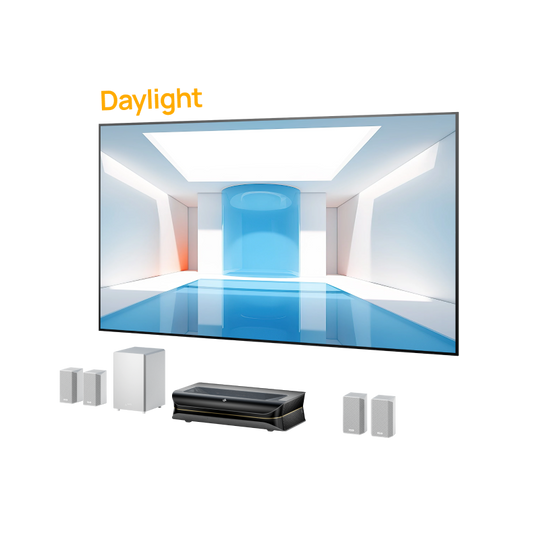There is nothing more annoying than a projector flickering during your favorite movie. Things become worse when you're in the middle of a business meeting, and the screen suddenly goes blank, and your colleagues start giving you questionable looks.
However, have you ever wondered why your projector is flickering?
That's precisely what we will discuss in this blog. From failing lamps to low-quality cables and tools to keep up with your tight budget, we will offer clever solutions to tackle the problems behind your flickering projector.
So, without further ado, let's dive right in.
Common Causes of Projector Flickering
Your tool doesn't start malfunctioning out of the blue. There are several possible scenarios as to why your projector might behave the way it is, and it's time you start paying attention to it before things worsen.
Ageing or Failing Lamp (Bulb)
Since different types of technologies are used, like LEDs, laser light sources and ultra-high performance lamps used in standard projectors, their performance may vary according to their usage.
This may lead to inconsistencies in the emission of light and low-quality images and visuals that aren't exactly as pleasing or clear as you want.
To keep things running smoothly, you can watch the lamp hours of the settings menu. This way, you can track its usage and how long you can use it before it runs out of light. It's best to replace it before the end if you want a flicker-free experience.
Power Supply and Electrical Issues
Projectors can flicker due to power fluctuations, damaging the device overall. This could be due to voltage fluctuations, an internal circuitry issue, an unstable outlet or even a faulty power cable that you should consider changing.
A reliable power source is crucial for the uninterrupted performance of your projector, along with good quality cables. At the same time, a UPS might also prove handy to ensure your projector receives a consistent power source despite fluctuations in electricity.
Overheating or Improper Cooling
Projectors depend on fans to keep them cool, which can sometimes malfunction, or the dirt and dust build-up can hinder their movement, causing them to heat up. This can lead to thermal cycling, which takes a toll on the lamp and other essential components like the lens and internal circuitry, leading to inconsistent operation.
To prevent such fallacy, take the time to clean out the projector's vents and filters, get rid of the dust and grime and put the device in a well-ventilated area for proper airflow.
Loose or Incompatible Source/Signal
The flickering might not always result from an internal problem but an external issue like a weak signal. This could be due to damaged ports, an incorrect refresh rate from the source device, or even a cable you forgot to plug in properly.
To tackle the flickering, check for loose cables and damaged ports on the projector and the source device. If the issue persists, look at the projector's software, where you can start by updating its drivers and adjusting the output settings on the source device to match the projector's supported resolution and resolve to flicker.
How to Prevent Projector Flickering
You can prevent your projector from flickering in several ways, and you can start with some listed below.
Regular Maintenance
Taking regular care of your projector will not only keep the flickering at bay but also improve your device's lifespan. Clean your projector's air filters, fans, and other components occasionally to prevent overheating and inevitable malfunctioning. Also, keep an eye on the lamp hours in the setting to update yourself on how much longer you can use it before it starts causing problems.
Use High-Quality Cables (HDMI & Power Cables)
Using high-quality cables is a great way to prevent flickering in your projector. The best options are HDMI cables for media transmission between your projector and other devices, known for high resolutions and dual audio/video signals, and uninterrupted data supply due to digital transmission.
You will also need a sturdy power cable since a consistent supply source is crucial to keep media running smoothly in your projector.
Protect Against Power Fluctuations
Fluctuations in power can damage your projector and disrupt your onset of visuals. Therefore, it's best to invest in a surge protector that safeguards your device against sudden changes in power supply due to voltage spikes or errors in the electrical grid.
Ensure Proper Cooling
Besides taking care of the technicalities, you also want to ensure proper cooling for your projector since overheating can often lead to irreparable damage to your device. Keep your projector clean and in a well-ventilated area to avoid thermal cycling and enjoy flicker-free visuals from the device.
Select a Quality Projector
Selecting a good quality projector is the best preventative measure for flickering and other fallacies during operation, like the AWOL Vision LTV-3500 Pro, with 3000 ISO Lumens and 4K Laser HD clarity. It is your best choice for premium projectors, which will save you a lot of time in maintenance while ensuring consistent performance with laser-sharp visuals and audio.
Flicker-Free Future: Your Final Steps to Crystal-Clear Projection
We have seen several key reasons why your projector might be flickering. Whether due to poor maintenance, weak signals, or inconsistent power supply, the reasons remain a mix of technical issues and maintenance inadequacies.
To prevent performance inconsistencies, invest a little more attention to your device. Start by gently cleaning it,and checking the power cables and supply while keeping track of the lamp hours in the setting so that you know when to replace it.
If nothing seems to be working, opt for AWOL Vision UST Projector with ultra HD resolutions, sturdy hardware and a brightness of up to 3000 lumens. It is a great choice for people wondering "why my projector is flickering" by providing the ultimate solution for a flicker-free, undisturbed visual experience from their devices.