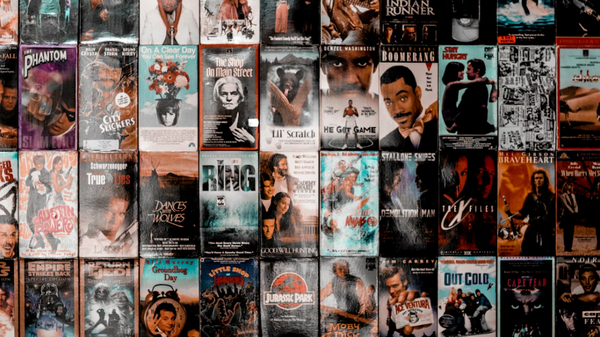How Far Does a Projector Need to Be from the Screen
Many owners of home theaters often face this issue of projection at the wrong distance. This deprives them of experiencing the most significant feature of a home theater and prevents them from fully enjoying the movie event. Other than a proper home theater setup, a projector's optimal placement at a suitable distance enhances image quality, and ultimately, it presents an intense viewing experience. The projector throw distance is the ideal distance required for clear and sharp images. Hence, it has to be taken into account before placing the projector. This blog deals with how far a projector has to be from a screen and also throws light on some real-life examples of different types of rooms.
What is Projector Throw Distance?
The projector throw distance is actually the horizontal distance between the lens of the projector and the screen. It takes into account not only the distance of the projector from the screen but also the width of the screen. It's, therefore, provided in ratio terms. A 2.0:1 throw ratio, for instance, would mean that for every foot of the image width, you would have 2 feet of projector distance between the projector and the screen.
If you have a 120" screen, then the projector distance for a 120-inch screen is 8 feet. The throw distance for a projector is important because an incorrect throw distance affects the picture quality in terms of blurriness. That is particularly crucial in UST projectors that sit close to the screen.
Relationship Between Screen Size And Projection Distance
Distance is very dependent upon the screen size. The bigger the screen, the further it should be positioned from the projector. The smaller the screen, the closer it can get to the projector.
Aspect Ratio plays a role here, as well. A 16:9 aspect ratio for example, that is mainly used within home theaters, will alter screen width greatly. It must also be factored into deciding projection distance.
You also need to consider throw ratio variations because a projector with a different throw ratio than yours has meant the distance required has probably changed. Let's say you have a 120-inch screen and you have a projector that has a throw ratio of 1.5:1. Then, the distance required between your projector and that 120-inch screen should be 15 feet to fill the screen completely. However, if your projector has a short throw ratio of 0.5:1, then the distance required would only be 5 feet.
How to Calculate Projector Throw Distance in Different Rooms
If you want to calculate projector throw distance, you must note that different scenarios call for different measurements.
Room Size Consideration
Room size matters a lot. If you have a compact home theater, a UST projector is ideal. A standard projector works best for a small living room or classroom, and a projector with a large throw ratio will suffice for conference rooms.
Importance of Measurements: Emphasize measuring room dimensions, screen placement, and seating arrangement before buying or positioning a projector.
Before you purchase a projector, measure your room dimensions, note screen placement, and arrange your seating to get the ideal one.
Projector Types
Different types of projectors cater to different needs. Long-throw projectors can be placed at a huge distance and are ideal in conference rooms. Short-throw projectors are ideal for classrooms as they have a shorter throw distance. Ultra short-throw projectors are best for compact spaces as the space required for a UST projector is very little. They are also compact and portable.
Projector Throw Distance Formula
To calculate the projector throw distance,
Throw Distance = Throw Ratio × Screen Width
For example, let's say you're using an AWOL Vision LTV-3500 Pro laser projector with a throw ratio of 0.25:1 and a 120-inch screen (approximately 10 feet wide). Here's the calculation:
Throw Distance = 0.25 × 10 feet = 2.5 feet
This means the projector must be placed at a distance of 2.5 feet from the screen to produce a 120-inch image.
Throw Distance Examples for Different Kinds of Rooms (With Calculations)
- Home Theater Setup - 120" screen
If your projector has a 1.5:1 throw ratio and the width of the screen is 120", then it has to be 15 feet from the projector.
- Classroom Setup - 100" screen
With a throw ratio of 1.8:1 and a screen width of approximately 100", the projector should be placed 12.6 feet from the screen.
- Conference Room Setup - 150" screen
A projector with a throw ratio of 2.0:1 would need to be placed 20 feet from a 150" widescreen.
You May Also Consider
The projector's throw distance can be affected by different factors.
Screen Material and Gain: Screen material and gain influence throw distance. The higher the gain of a screen, the more scatter effect it obtains while projecting, allowing for a far distance from the projector. For example, AWOL Vision projector screens can work in perfect harmony with different kinds of projectors to bring forth peak brightness and optimal image quality.
Projector Brightness (Lumens): Projector brightness also influences throw distance. The higher the ambient light, the higher the brightness level your projector requires to project clear and vivid images. Projectors with good brightness levels project images at far distances without losing picture quality.
Lens Shift and Keystone Correction: Lens shift and keystone correction enable you to reposition the image on the screen if you are unable to place the projector directly at the calculated throw distance. Lens shift will move your image either up and down or side to side, and keystone correction will correct distorted images that are caused by a poorly positioned projector.
Conclusion
Understanding projector throw distance helps users set up their projector correctly for different room sizes and screen dimensions. Before you purchase a projector, you are advised to measure your room dimensions, choose the right projector, and use online throw distance calculators to find the ideal projection distance. This will help you enjoy sharp and vivid graphics and an immersive experience.

Be the First to Know
Subscribe for special deals, news, and important product information, and get your exclusive $50 discount.