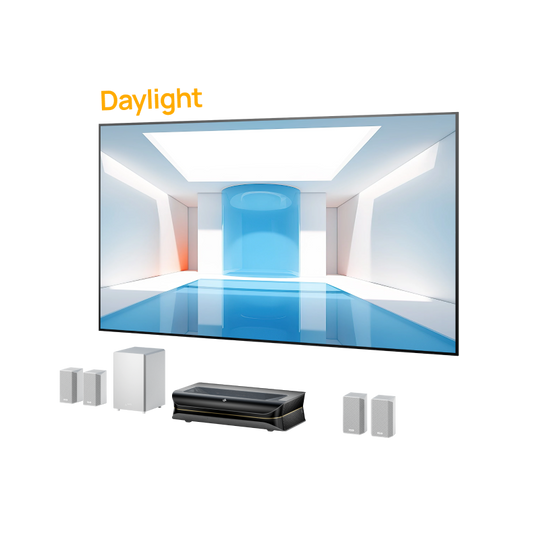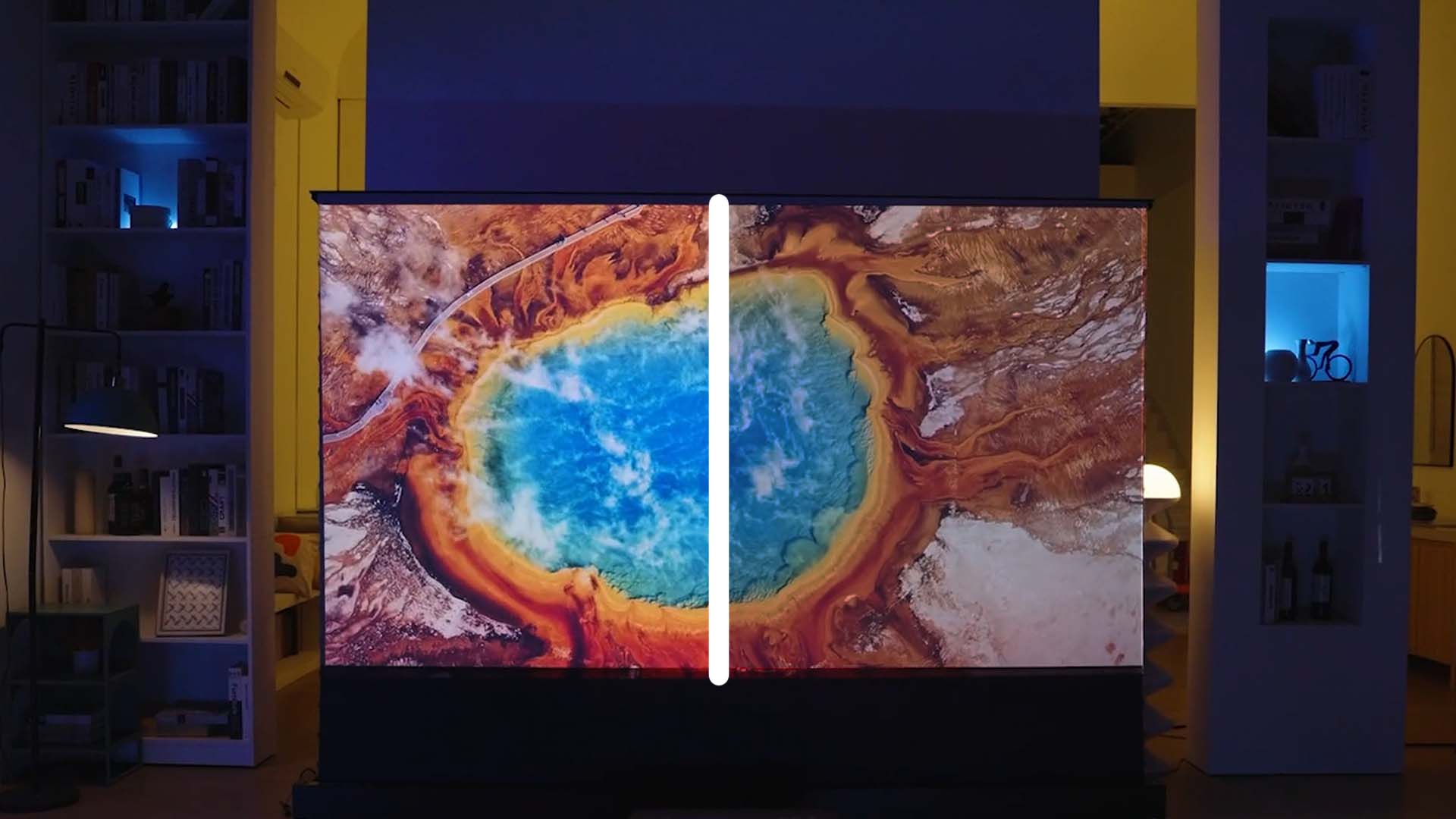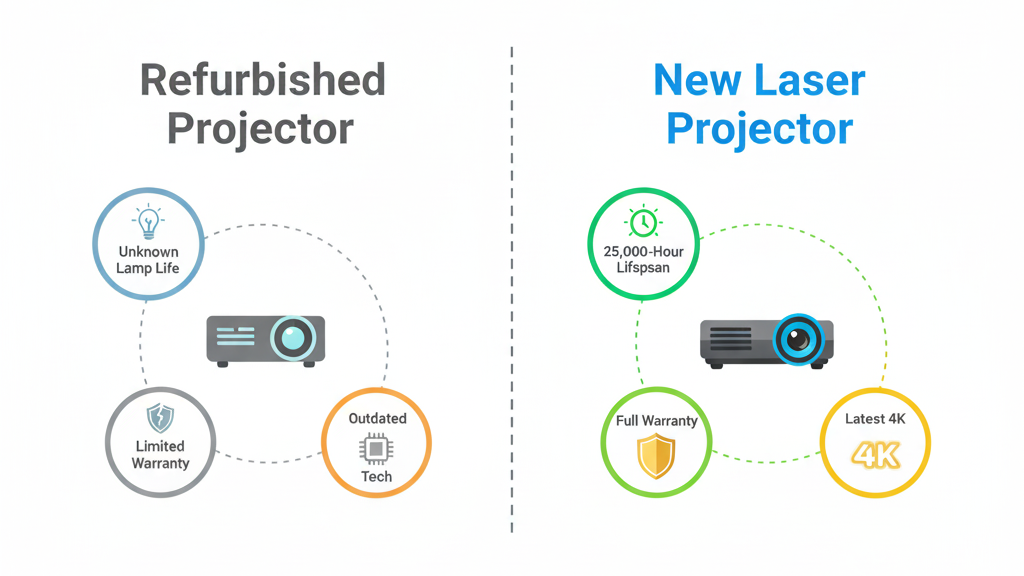If you’ve started shopping for a projector, you’ve probably felt a wave of confusion. You'll see some models for $80 on Amazon, while others at a high-end audio-video store cost $8,000. It’s frustrating and seems impossible to know what a "normal" price is.
Here’s the simple truth: the price of a projector is set by the experience you want.
A portable, dark-room-only projector can be found for under $300, but a good entry-level home theater projector starts around $500 - $800. Premium, 4K "TV-replacement" models that work in bright rooms typically range from $1,500 to $3,500+.
So, how do you know what to spend? This guide will break down what you get at each price point, explain the key features that drive up the cost, and help you find the right budget for your needs—without wasting money.
What Actually Determines a Projector's Price? (The 4 Key Factors)
Before we get to price tags, you need to understand why prices vary so much. It's not arbitrary. The cost is almost entirely driven by four key pieces of technology.
1. Resolution (1080p vs. 4K)

- 1080p (Full HD): This is the standard for entry-level models. It provides a clear, sharp image (2 million pixels) that’s great for a first home theater.
- 4K (Ultra HD): This is the new standard for serious home cinema. It offers four times the pixels of 1080p (8.3 million pixels), resulting in a much sharper, more detailed, and lifelike image. On a massive 100-inch or 120-inch screen, the difference is dramatic.
2. Light Source (Lamp vs. LED vs. Laser)

This is one of the biggest cost drivers and determines the projector's lifespan and picture quality.
- Lamp (Cheapest): This is the traditional standard. Lamp-based projectors are bright, but they run hot, fade in brightness over time, and the lamp needs to be replaced every 3,000-5,000 hours. That's an ongoing cost of $100-$300 every few years.
- LED: A step up from lamps. LEDs last much longer (20,000+ hours) and offer better color. They are common in portable and mid-range projectors but often aren't as bright as high-end lamp or laser models.
- Laser (Premium): This is the new high-end standard. A laser light source provides 20,000-30,000 hours of life (that's over a decade of heavy use with no replacements). It also offers instant on/off, superior color accuracy, and maintains consistent brightness for its entire life. This is the technology used in all premium models, including advanced triple-laser systems.
3. Brightness (Why ISO Lumens Matter)

A lumen is a measure of light output. In practical terms, this just means "how well does it work when the lights are on?"
However, you'll see different measurements, and this is a common trap. Many off-brand projectors list "Lux" or "Peak Lumens," which can be very misleading. For the most reliable, standardized comparison, you must look for ISO Lumens. This is a certified, "apples-to-apples" measurement of brightness.
- Under 1,500 ISO Lumens: Needs a pitch-black, light-controlled room (like a basement theater) to look good.
- 2,000 - 3,000 ISO Lumens: The sweet spot for most home theaters. It can handle a bit of ambient light but still looks its best in a darker room.
- 3,000+ ISO Lumens: This is what a projector needs for daylight viewing and is necessary for replacing a TV in a normal living room. This level of brightness can "fight" the ambient light from windows and lamps to produce a vibrant, saturated image.
4. Throw Type (Long vs. Short vs. Ultra Short Throw)

"Throw" is simply the distance a projector needs to be from the wall to create a large image.
- Long Throw (Standard): This is what most people picture. The projector sits at the back of the room, typically mounted on the ceiling or on a tall shelf. This requires calculating the correct distance and running long cables, making it a hassle to install.
- Ultra Short Throw (UST) (Premium): This is a complete game-changer and a major feature of modern, premium projectors. A UST projector sits on a media console directly under the wall (just inches away) and "throws" a massive 100"+ image straight up. This gives you a "TV-like" experience with no ceiling mounting, no long wires, and no one walking through the projector beam.
Projector Price Tiers: What to Expect for Your Money
Now that you know the key features, let's break down the budget tiers and what you can realistically expect from each.
The "Novelty" Tier (Under $300)
- What it is: These are the thousands of off-brand, portable projectors you see flooding sites like Amazon.
- What you get: Be cautious. The marketing claims are often misleading. You'll get very low brightness (they are not rated in ISO Lumens), low native resolution (they "support" 1080p, but are often 720p or 480p), weak speakers, and a short lifespan.
- Best for: A kid's room, projecting a holiday display, or occasional backyard movie nights if it's pitch black. Don't expect a home theater experience.
The Entry-Level Home Projector ($400 - $800)
- What it is: This is the real starting point for a decent home viewing experience.
- What you get: A bright, true 1080p image (usually from a lamp), good color, and decent connectivity.
- The tradeoff: You will absolutely need to mount it (it's a long-throw model) and use it in a room with good light control, like a basement or a bedroom at night.
The 4K Upgrade ($800 - $1,500)
- What it is: This tier gets you into the 4K world, offering a significant jump in sharpness for movie lovers.
- What you get: A 4K (usually via "pixel-shifting," which flashes the 1080p chip four times to create a 4K image) and better brightness. It is still, almost exclusively, a lamp-based, long-throw model.
- Best for: Movie lovers on a budget who have a dedicated, dark theater space and want that extra 4K sharpness.
The Premium "TV Replacement" Tier ($1,500 - $3,500+)
- What it is: This is where projectors stop being a "hobby" and become a true, high-end TV replacement.
- What you get: The best technology. This is the domain of 4K Ultra Short Throw (UST) laser projectors. You get a razor-sharp, true 4K image, a 25,000-hour laser light source, and extreme brightness (3,000+ ISO Lumens) that works in a bright living room.
- How it works: A device like the AWOL Vision LTV-3500 Pro, for example, uses a cutting-edge triple-laser light source (no color wheel) to deliver over 1 billion colors, achieving 107% of the BT.2020 color space. This provides a level of color fidelity and brightness that lamp projectors simply can't match. Paired with its UST design, you get a 120-inch 4K screen on your wall from a console just inches away.
- Best for: People who want a 100"+ screen in their main living room without the hassle of a traditional projector setup.
A Note on "Seeing is Believing"
When you're investing in a premium "TV-replacement" projector, a spec sheet doesn't tell the whole story. It's an experience. This is why it's so helpful to see one in a real home environment. For example, AWOL Vision's Community Showroom program lets you visit a real customer's home. You can experience the true in-home theater, get honest feedback, and see the setup for yourself—seeing is believing.
Don't Forget the "Hidden" Costs: Budgeting for a Full Setup
It can be incredibly frustrating to buy a projector and realize you need to spend hundreds more just to get it working. Here’s what else to factor into your total budget.
1. The Projector Screen ($50 - $2,500+)

Yes, you can use a blank wall, but a screen makes a massive difference in color, contrast, and brightness.
- Manual/Fixed Screen ($50 - $300): A simple white screen for a dark room. It's a huge step up from a wall.
- Ambient Light Rejecting (ALR) Screen ($500 - $2,500): This is the key. An ALR screen is essential for a UST projector in a bright room. It has special optical properties that reject light from above (lamps, sunlight) and reflect the projector's light forward to your eyes. This is what creates that stunning, high-contrast, TV-like image even with the lights on.
2. The Audio Solution ($150 - $1,000+)

Most projectors have weak, tinny built-in speakers. They are an afterthought. Plan on buying at least a dedicated soundbar or a full soundbar vs. speakers setup.
Note: This is one area where premium models can save you money. Many high-end UST projectors, including those from AWOL Vision, come with high-fidelity, front-firing sound systems built directly into the chassis, often with Dolby Atmos support. This can easily replace a $500+ soundbar.
3. Mounts & Furniture ($50 - $250)
For a traditional projector: You'll need to buy a ceiling mount ($50-$150) and long, high-quality HDMI cables to run through your walls or ceiling ($50-$100).
For a UST projector: You just need a standard-height media console to place it on.
Projector vs. TV: Which Is the Better Value?
This is the final consideration. When you're looking at a $2,000+ 4K projector vs. TV budget, should you just buy a big TV?
The Case for a TV:
- Pros: It's an all-in-one solution that's simple to set up and works perfectly in any bright room. Laser TVs vs. OLEDs is a common comparison.
- Cons: The "size tax." The cost explodes once you go past 85 inches. A 98-inch 4K TV can cost $10,000-$15,000, which is 3-5x more than a 100-inch 4K projector setup.
The Case for a Projector:
- Pros: Unmatched screen size for the price. A projector gives you a 100-inch, 120-inch, or even 150-inch screen for a truly immersive, cinematic experience that a TV simply cannot replicate.
- Cons: (Traditional models) Setup complexity, fan noise, and the need for light control.
The Verdict: It's About Experience
If you just want a good 65-inch or 75-inch screen for your living room, a 4K TV is the simplest, most practical choice.
If you want a massive, cinematic experience that fills your wall, a projector is the only way to get there affordably. A modern 4K UST projector closes the gap, offering the screen size of a projector with the convenience and bright-room performance of a TV.
Conclusion: How to Choose Your Budget
To find the right price, stop looking at the range and instead ask: "What experience do I want?"
- If your budget is under $800: You're looking for a good 1080p long-throw projector. Be prepared to use it in a dark room (like a basement) and mount it on the ceiling.
- If you want a 4K experience in a dedicated, dark theater room: Budget $1,000 - $1,500 for a high-quality 4K long-throw model. Upgrading to a 4K projector is a major step up in quality.
- If you want to replace your TV with a 100"+ screen in your main living room: Your budget should start around $2,000 - $3,500 for a 4K Ultra Short Throw (UST) laser projector and a paired ALR screen. This is the premium, all-in-one solution that truly rivals a high-end TV, and you don't even need a dark room.
Frequently Asked Questions (FAQs)
What's the average cost of a projector?
There is no meaningful "average" cost because the range is so wide. Instead, think in tiers: entry-level home projectors start around $500, mid-range 4K models are $800-$1,500, and premium 4K "TV-replacement" projectors cost $1,500-$3,500+.
How much should you pay for a projector?
You should pay for the features you need. For a dark-room-only, 1080p experience, plan to spend $500-$800. For a high-quality 4K projector that can replace a TV in your living room, plan to spend $2,000 or more for a 4K laser model with an Ultra Short Throw (UST) design.
Is a projector better than a TV?
It's a different experience. A TV is simpler and better for smaller sizes (under 85 inches). A projector is the clear winner for value at massive screen sizes (100"+). A modern 4K UST projector gives you the best of both worlds: the convenience of a TV and the immersive size of a cinema. Plus, projectors are often considered better for your eyes due to reflected light. They are also great for gaming, with many easily connecting to a PS5 or other consoles.
What is a good affordable projector?
The "sweet spot" for an affordable, good projector is between $500 and $800. In this range, you can find 1080p (Full HD) projectors from reputable brands that are bright enough for a light-controlled room and will give you a fantastic, sharp image for movies and gaming. If your image isn't bright enough, you can also learn how to make your projector brighter.