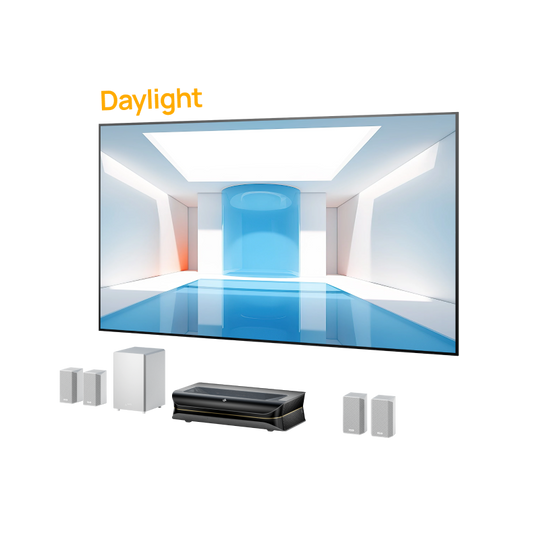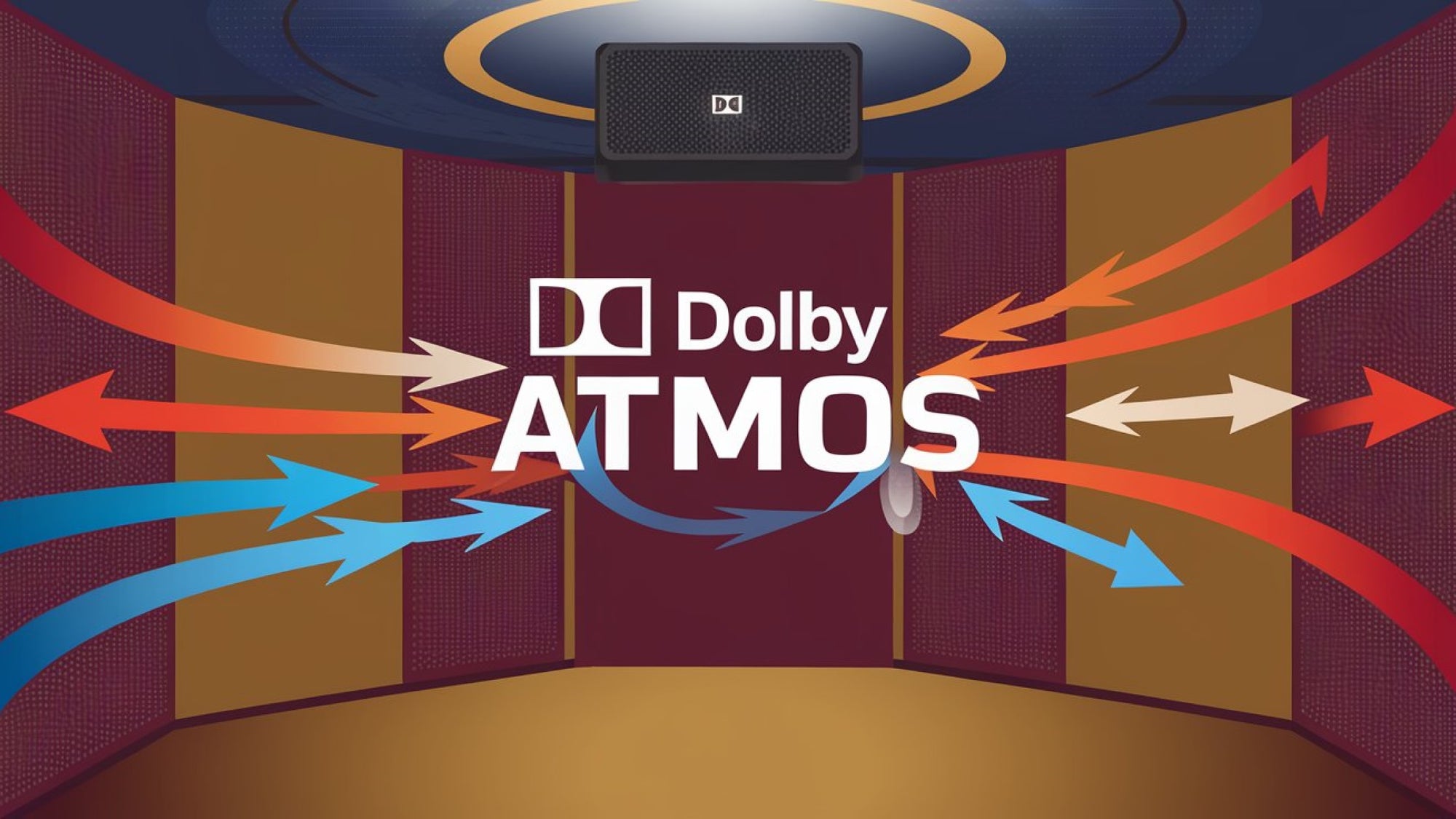The brighter the projector, the better the graphics. The laser projector brightness is the first thing that you should consider when purchasing a new projector, as a high brightness allows graphics to be portrayed exactly as they are, excluding ambient light. Different scenarios call for a different brightness level. Professional settings require high brightness due to excessive ambient light. The same goes for home theaters during the day.
When it comes to measuring brightness, different units come into play. This blog highlights the key brightness units, including nits and lumens, and also highlights the differences between nits vs lumens.
Decoding Brightness: Nits vs. Lumens
Understanding nits vs. lumens is important to understanding the laser projector brightness level. Here is an overview of the difference between the measurement method of projector brightness (lumens) and the unit of display device brightness (nits).

What Are Nits and Lumens
Let’s first understand what nits and lumens are.
- Lumen: Lumen is a unit of luminous flux that measures the total output light of a projector. When it comes to laser projector brightness, ANSI lumens are the most commonly used units. ANSI stands for the American National Standards Institute, and ANSI lumen is a standardized measurement of the brightness level of a projector. (Read more about the differences between lumens and ANSI lumens here). ANSI lumens are more universal and have a higher reference value.
- Nit: Nit is the brightness measurement of self-luminescent screens such as monitors or TVs, and it denotes the intensity of light per square meter.
Nits vs. Lumens: Key Differences
Generally speaking, perceived brightness varies from person to person. While considering brightness, we often need objective indicators like nits and lumens. Both are related to brightness, but their application scenarios and measurement methods are distinct.
Here are the main differences between nits vs lumens. Nits can be used only for self-luminescent display devices, whereas lumens are meant for reflective light devices like projectors. Projectors typically do not provide nits values directly.

By comparing the similarities and differences, you can understand and rationally apply these brightness units when purchasing projectors or display devices, helping you make more appropriate choices.
Recommendations to Lumen Levels
The starting point for measuring the brightness of the laser projector is the ANSI lumens. Depending on the conditions, you can choose a different number of lumens.
| Scenario | Recommended ANSI Lumens |
|---|---|
| Dark room | 1000 - 2000 ANSI lumens |
| Low ambient light | 2000 - 3000 ANSI lumens |
| Bright room or outside | 3000 - 5000 ANSI lumens or above. (Learn more here) |
| Screen size | The larger the screens, the greater their lumens are. |
| Usage scenario | Think about what you will project since business and outdoors require a higher brightness. |
Additional Brightness Considerations for a Best Viewing Experience
Consider these factors if you want the best cinematic and immersive experience.
Brightness Uniformity: More Than Just a Lumen Number
Apart from the brightness level, the most crucial factor in ideal picture quality is brightness uniformity. Brightness uniformity means that light flow should evenly spread the whole screen. This process ensures that all areas in a picture are lit equally. A projector with high brightness uniformity has a constant amount of light from the center to the sides of the screen, hence a picture that is well-balanced and clear.

Similarly, a highly bright projector with low uniformity will not give a perfect view. The center of the screen will be brighter than the sides or vice versa.
Relationship Between Contrast and Brightness
Contrast and brightness are closely related. Contrast is the degree by which the darkest blacks of a photograph contrast with the brightest whites. Therefore, if a projector projects images of high brightness but low contrast, the washed-out images show no justice. Perfect contrast highlights better depth and clarity, and thus, vivid brightness improves the overall experience.
Screen Gain and Brightness Optimization
Screen gain is the amount of light reflected by the screen toward the viewer. High values for gain mean that the screen will reflect greater amounts of light toward the audience, which then reflects the brightness of a projector. Choosing high-gain screens would be an option if your projector has low brightness.
Ambient light rejection (ALR) screens can be used since they reject ambient light and direct more projector light to the audience, resulting in greater brightness.
Effects of Projection Distance and Lens Quality on Brightness
Another factor that affects laser projector brightness is the distance of projection and lens quality. For long-throw projectors, a greater distance from the screen means light might scatter on a bigger space and thus reduce brightness. Short-throw projectors, however, tend to throw from a smaller distance and concentrate light over a confined spot. This usually translates to a brighter picture.
Great-quality lenses always let more light pass through undistorted or otherwise lost, thus enhancing the sharpness and brightness of the image. Low-quality ones may compromise the amount of light reaching the screen, resulting in dimly lit, soft images.
Conclusion
Laser projectors compensate for ambient light using high lumen values; however, displays show their brightness per unit area in nits. The lumen values don't fully determine the picture effect. Together with screen gain and uniformity, factors like these further improve a projector's brightness performance.