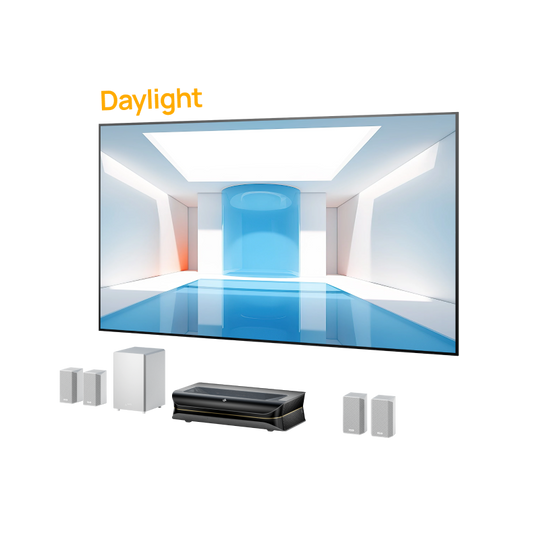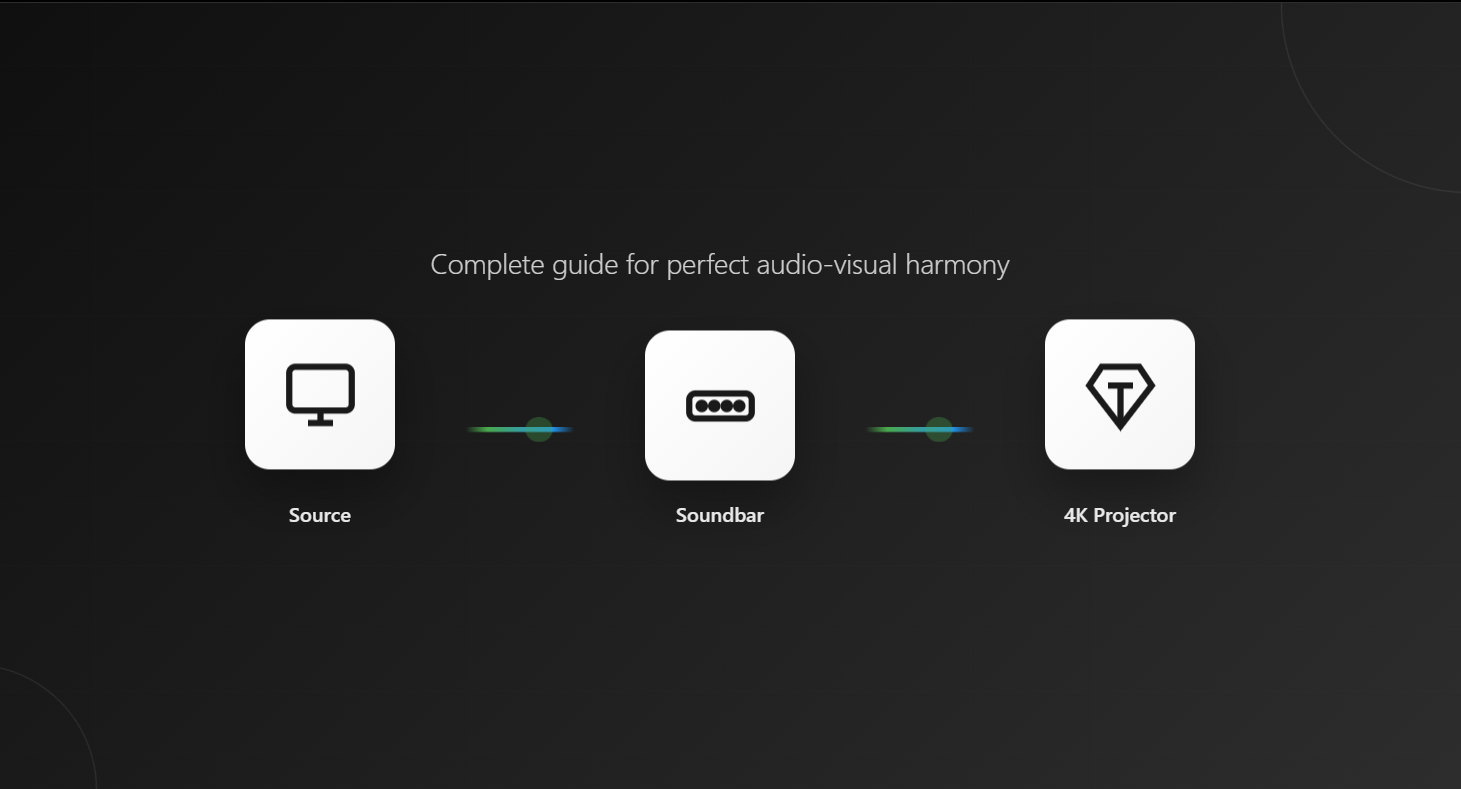You're searching for the perfect 4K projector, but you're surrounded by confusing terms. Native 4K, True 4K, 4K UHD, pixel shifting... What do they all mean? And what's the real story behind the 4K label?
Marketing jargon has made a simple question feel complicated, leading to a debate between what's technically "native" and what looks perfect to the human eye.
This guide will provide clear, simple answers. We will demystify the technology, define the terminology, and most importantly, explain what really matters for creating a breathtaking home theater image.
Understanding 4K: Pixel Counts and Official Standards
At its core, "4K" signifies a massive leap in image detail. A 4K UHD screen has a resolution of 3840 x 2160, which adds up to 8.3 million pixels. That's exactly four times the number of pixels in a Full HD 1080p image, resulting in a dramatically sharper, clearer picture.
The initial confusion around the term "4K" arises because there are two official standards:
-
DCI 4K (4096 x 2160 pixels): This is the professional standard used in commercial movie theaters, established by Digital Cinema Initiatives (DCI). It has a slightly wider aspect ratio. Read more on: DCI-P3 vs. sRGB: Complete Guide to Color Standards
-
4K UHD (3840 x 2160 pixels): This is the universal standard for consumer home theater equipment, including projectors, TVs, and streaming services. It maintains the familiar 16:9 widescreen aspect ratio.
For home theater purposes, 4K UHD is the standard. The term "4K" was adopted for marketing because it sounds more compelling than "UHD."
Core Technologies for Achieving a 4K Image
The biggest debate revolves around how a display creates its 8.3 million pixels.
Native 4K Explained
A "native 4K" projector or TV uses a display chip that contains exactly 8.3 million (or more) individual, physical pixels. Every single pixel you see on the screen corresponds to a single pixel on the chip. While this is the purest form of the technology, manufacturing these chips is incredibly expensive, which is why native 4K projectors often cost as much as a new car.
Pixel Shifting and 4K UHD Certification
The vast majority of consumer 4K projectors use an advanced technology called pixel shifting (like Texas Instruments' XPR). Here’s how it works in simple terms:
-
It uses a high-density imaging chip (for example, one with 1920x1080 pixels).
-
A specialized optical device shifts the image at microsecond speeds, effectively drawing the full 8.3 million pixels onto the screen for every frame.
-
The process is so fast that your eye's persistence of vision blends the images into a single, sharp 4K picture.
This is not a "fake" 4K. The Consumer Technology Association (CTA)—the organization that sets the industry standard—officially defines a 4K UHD display as one that can deliver at least 8 million active pixels to the screen. Because pixel-shifting projectors achieve this, they are officially and legally certified as 4K UHD. It’s a brilliant engineering solution that makes the clarity of 4K accessible.
Subpixel Structure: The RGB vs. RGBW Debate
Diving deeper, the structure of a pixel itself matters. A true pixel is made of three subpixels: one Red, one Green, and one Blue (RGB). By mixing these, it can create any color.
To cut costs, some budget LCD TV manufacturers use an RGBW subpixel layout. They replace one of the color subpixels in a group with a plain white one. This means up to 25% of the display's subpixels can't produce color, which compromises color accuracy and sharpness. This cost-saving measure has been labeled "false 4K" by critics because it fails to deliver 8.3 million full-color pixels. When evaluating any 4K display, it's crucial to ensure it uses a true RGB structure, which all high-quality projectors and premium TVs do.
The Content: Native vs. Upscaled 4K
A 4K display can only show the detail it's given. The source of your content is just as important as the screen itself.
-
Native 4K Content: This is the gold standard, where content was filmed, rendered, and mastered in 4K. An Ultra HD Blu-ray disc is the best source for native 4K content, as it offers the highest video bitrate and least compression.
-
Upscaled 4K Content: Most of what we watch (HD TV, older Blu-rays) is not 4K. A 4K display uses a sophisticated upscaling processor to intelligently fill in the missing pixels. Modern AI-powered upscaling is so advanced that it can make a high-quality 1080p source look remarkably close to native 4K.
Interestingly, a great upscale can look better than a bad native transfer. The infamous 4K release of Terminator 2: Judgment Day used a native 4K scan but applied so much digital noise reduction that it scrubbed away fine detail, creating a waxy, unnatural look. Conversely, a masterful upscale of a 2K source, like Mad Max: Fury Road, is considered a reference-quality disc. The quality of the mastering matters more than a simple "native 4K" label.
Key Factors for a Premium 4K Image
The obsession with pixel count is fading. The industry now recognizes that these factors are often more important for creating a stunning image.

The Impact of High Dynamic Range (HDR)
If 4K increases the quantity of pixels, HDR improves the quality of each one. HDR dramatically expands the range of contrast and color, allowing for brilliant, bright highlights and deep, detailed shadows in the same frame. For many viewers, the visual "wow factor" of HDR is even more impactful than the jump in resolution from 1080p to 4K.
Understanding Industry Certifications
-
CTA "4K Ultra HD": This is the baseline logo. It means the display has 3840x2160 addressable pixels, but it doesn't guarantee color quality or HDR performance.
-
UHD Alliance "Ultra HD Premium": This is a much higher standard. To earn this logo, a display must meet strict requirements for HDR performance, Wide Color Gamut (the ability to produce over a billion shades of color), and 10-bit color depth. This logo is your shortcut to identifying a truly high-performance display.
Filmmaker Mode for Authentic Picture Quality
Developed in collaboration with filmmakers like Christopher Nolan, Filmmaker Mode is a picture preset designed to show you movies exactly as the director intended. It automatically disables a TV's artificial processing like motion smoothing (the "soap opera effect") and over-sharpening, preserving the original aspect ratio, frame rate, and color. It's the ultimate "purist" setting for an authentic cinematic experience.
Conclusion: A Tiered Definition of "True 4K"
"True 4K" isn't a single thing; it's a hierarchy of quality. Here’s a simple way to understand it:
-
Bronze Tier (Minimum 4K): Any display that meets the CTA's baseline definition of 8.3 million on-screen pixels. This is "4K" by the letter of the law.
-
Silver Tier (Fidelity 4K): A display that meets the Bronze standard and uses a true RGB subpixel structure, ensuring full color resolution and sharpness.
-
Gold Tier (Certified Premium 4K): A display that meets the Silver standard and has earned the "Ultra HD Premium" certification, guaranteeing high-end HDR and color performance. At AWOL Vision, our projectors like the LTV-3500 Pro are engineered to this level, focusing on premium HDR performance and color accuracy that covers over 107% of the BT.2020 color space.
-
Platinum Tier (The True 4K Experience): This is the ultimate goal. It's achieved when a Gold Tier display shows native 4K content from a high-bitrate source (like a 4K Blu-ray), connected with a proper high-bandwidth cable, using picture settings like Filmmaker Mode for authenticity.
Ultimately, a true 4K experience is about the final image on your screen. By understanding these tiers, you can cut through the marketing jargon and focus on what truly creates the immersive home theater you've been dreaming of.