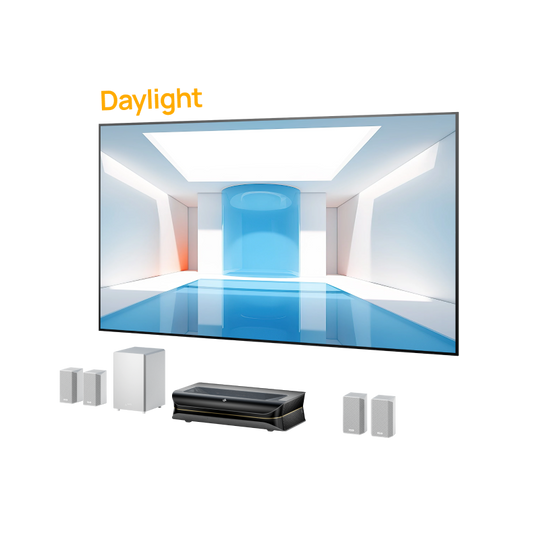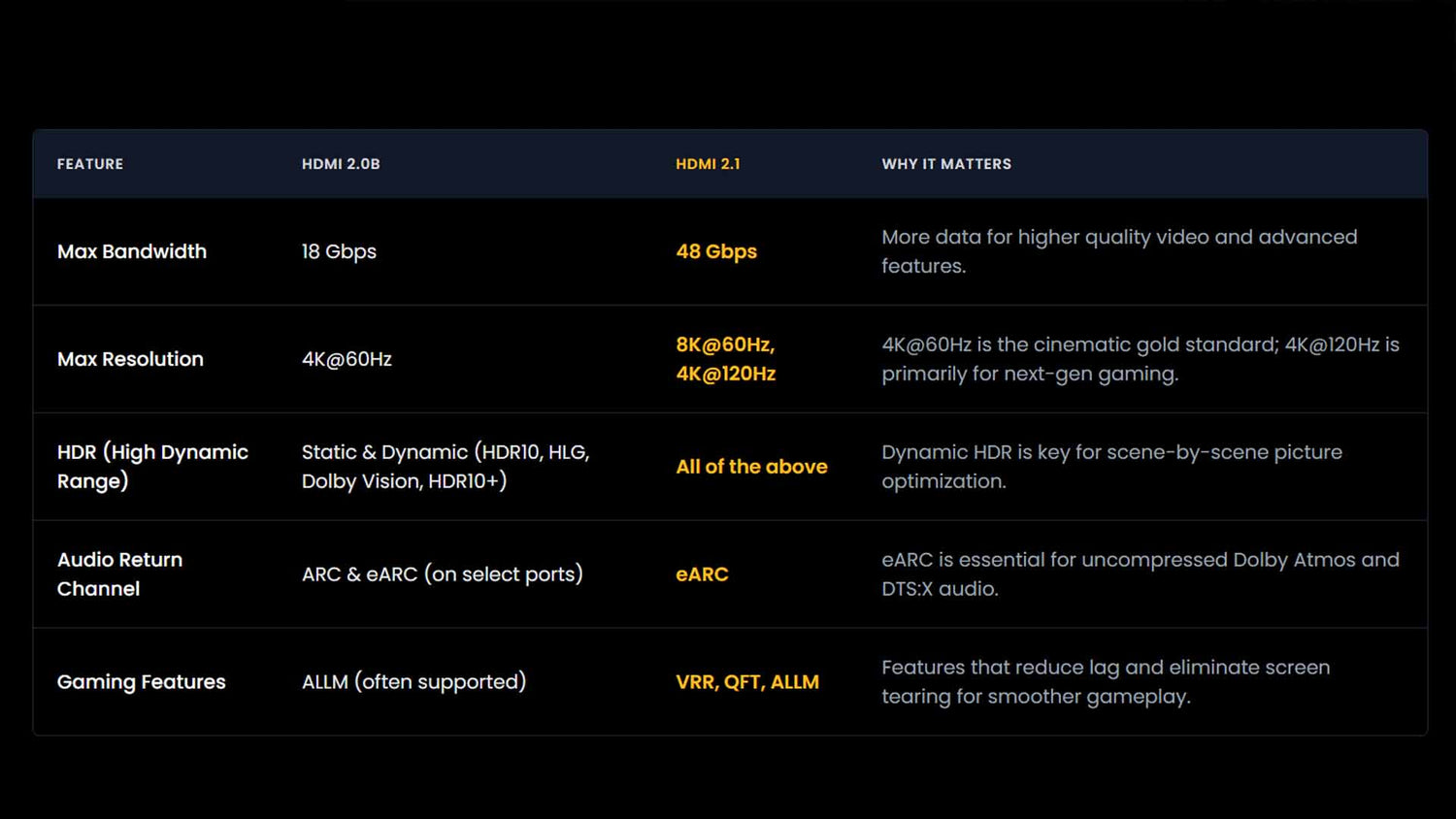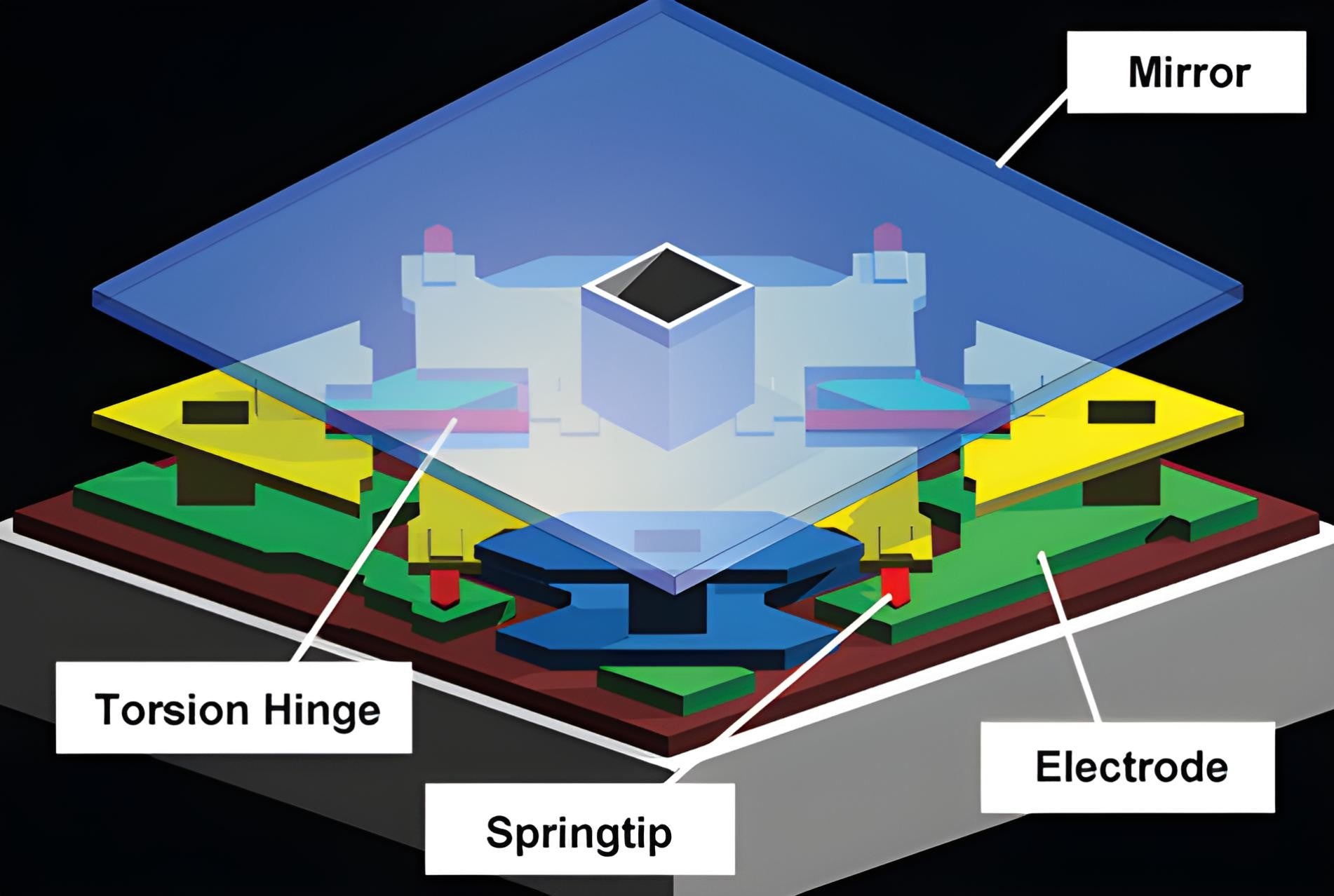Just got your shiny new 4K UST projector? It’s mounted, connected, and ready to light up movie night. But here’s the real question: Are you getting the absolute best performance out of it?
You might not think about the cable behind the screen; it plays a big role. If you're questioning the difference between HDMI 2.0 vs 2.1 and whether you need the latest version, you're not alone.
Let us explain this in simple, down-to-earth terms: no tech lingo, no-nonsense, just what to know to put your home theater to its best use.
HDMI 2.0 vs. 2.1: What's the Real Difference?
In one word? Bandwidth.
Think of it like this:
- HDMI 2.0 is like a well-built two-lane highway.
- HDMI 2.1 is a six-lane expressway with no speed limit.
Here’s the actual number difference:
- HDMI 2.0b: 18 Gbps (Gigabits per second)
- HDMI 2.1: 48 Gbps
That’s a huge leap in how much data can travel through the cable. More data means more features, better video quality, and richer sound. But does that mean HDMI 2.1 is a must-have? Not necessarily, especially if you're focused on watching movies and TV shows in 4K.
HDMI Feature Comparison: At a Glance
|
Feature |
HDMI 2.0b |
HDMI 2.1 |
Why It Matters for Your Home Theater |
|
Max Bandwidth |
18 Gbps |
48 Gbps |
More data for higher quality video and advanced features. |
|
Max Resolution |
4K@60Hz |
8K@60Hz, 4K@120Hz |
4K@60Hz is the cinematic gold standard; 4K@120Hz is primarily for next-gen gaming. |
|
HDR (High Dynamic Range) |
Static & Dynamic (HDR10, HLG, Dolby Vision, HDR10+) |
All of the above |
Dynamic HDR is key for scene-by-scene picture optimization. |
|
Audio Return Channel |
ARC & eARC (on select ports) |
eARC |
eARC is essential for uncompressed Dolby Atmos and DTS:X audio. |
|
Gaming Features |
ALLM (often supported) |
VRR, QFT, ALLM |
Features that reduce lag and eliminate screen tearing for smoother gameplay. |
Pro tips:
- Use a Premium High-Speed HDMI cable for HDMI 2.0.
- For HDMI 2.1, go with a certified Ultra High-Speed HDMI cable to unlock full performance.
- Recommended reading: Types of HDMI Cables
What These Features Actually Do for Your Experience
Do You Truly Need HDMI 2.1 for a Stunning Image?
Let’s say you’re watching movies or streaming shows in 4K. HDMI 2.0b is more than enough. It supports 4K at 60Hz, which is the sweet spot for most content.
You’ll still enjoy:
- Deep colors
- Smooth motion
- Full HDR (like Dolby Vision and HDR10+)
Unless you are doing some high frame rate gaming (4K at 120Hz), you won't be seeing too much difference with HDMI-2.1.
AWOL Vision squeezes out every drop from HDMI 2.0b, offering full performance with a 4:4:4 chroma sampling at 4K@60Hz and advanced HDR processing.
eARC: The Audio Upgrade That Changes Everything
An Audio Return Channel (ARC) gets your TV sound back to the receiver or soundbar; but it's limited with newer formats, such as Dolby Atmos.
Enter eARC:
- Handles uncompressed, high-quality sound.
- Works better with surround systems.
- Fewer cables. Cleaner setup.
AWOL has a dedicated eARC HDMI port, so you can get the full Dolby Atmos experience—without extra cords or frustration.
Gaming on the Big Screen: Why Specs Don't Tell the Whole Story
HDMI 2.1 has cool features for gamers:
- VRR (Variable Refresh Rate): Cuts down on screen tearing.
- ALLM (Auto Low Latency Mode): Reduces input delay.
- QFT (Quick Frame Transport): Helps with smoother motion.
But here's the thing: not all games or consoles actually use 120Hz at 4K. And most projectors aren’t really designed for competitive gaming.
AWOL's Game Mode keeps input lag under 15 ms while maintaining top-tier 4K visuals. That means smoother gameplay, even without HDMI 2.1.
Is HDMI 2.1 Always the Better Choice?
Scenario A: The Cinephile
- You love: Streaming 4K content, collecting Blu-rays, top-notch sound
- Recommendation: HDMI 2.0b with eARC
- Why: You're already getting the best picture and audio. No need to overpay
Scenario B: The Versatile Entertainer
- You enjoy: Family movie nights, casual gaming, Netflix, and more
- Recommendation: HDMI 2.0b
- Why: Balanced features, no extra cost, excellent performance
Scenario C: The Competitive Gamer
- You play: Fast-paced games, next-gen consoles, care about refresh rates
- Recommendation: HDMI 2.1
- Why: For 120Hz gaming and VRR, HDMI 2.1 makes a difference—but only if your projector and console both support it.
Scenario D: The Budget-Conscious Upgrader
- You’re upgrading from: 1080p
- Recommendation: Smart HDMI 2.0b setup
- Why: Save money, still enjoy massive improvements in picture and sound
The Bottom Line: Making the Right Choice
You don't need the latest standard to have a good-looking and sounding home theater.
Reasonably, the satisfaction comes when you put together the equipment that suits your needs rather than just running after the highest specs or the most expensive cables. Unless you are an ardent gamer or are considering an 8K future, HDMI 2.0b still makes a sensible choice considering it is implemented very well in the AWOL Vision projectors.
Sometimes, understanding your setup is more powerful than upgrading everything. Make smart choices based on what you watch, play, and enjoy.