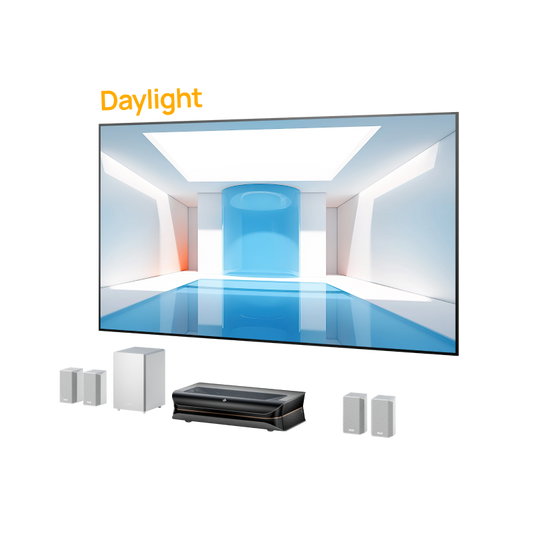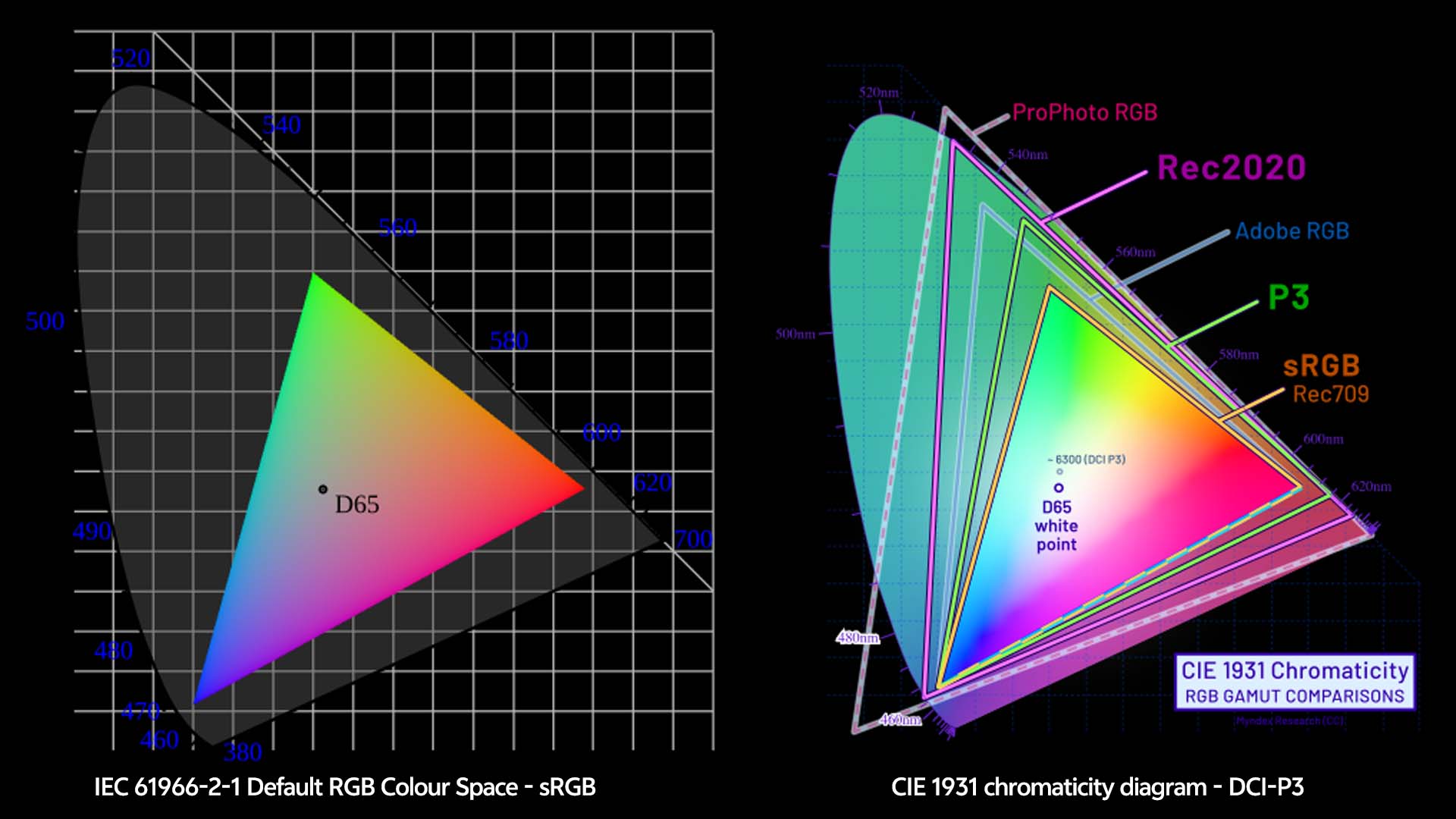You know that feeling when you watch a movie at a friend's house and the colors just look... off? The sunset that was brilliant orange in theaters now looks kind of yellow, or that deep forest scene appears weirdly bright green. It's not your imagination, and it's not their TV settings being wrong. It's all about something called color space.
I used to think all screens were basically the same until I started digging into home theater tech. Turns out, there's a whole science behind why some displays make everything look amazing while others leave you squinting and wondering what happened to all the colors.
What Is Color Space?
Think of it like this: if you've ever tried to match paint colors at Home Depot, you know there are thousands of slightly different shades of "white." Color space works similarly for screens – it's basically the specific set of colors a device can show, and more importantly, how it defines what those colors should actually look like.
It's not just about having more colors available. It's about getting the right colors. The red of a Ferrari should look the same whether you're watching on your phone, your TV, or a massive projector. Color space is what makes that consistency possible.
Here's where it gets interesting: traditional projectors and TVs often struggle with this because they have to create colors by filtering white light, which is like trying to make a perfect red by putting colored plastic over a flashlight. You lose brightness and accuracy in the process.
That's why we went with triple-laser technology in our projectors like the LTV-3500 Pro. Instead of filtering light, we generate pure red, green, and blue laser light directly. It's like having three perfectly tuned paintbrushes instead of trying to mix everything from muddy brown.
The Impact of Color Space on Your Viewing Experience
Look, I get it – this sounds pretty technical. But here's where it hits you in real life:
Movies look the way directors intended. That moody blue-tinted scene in Blade Runner 2049? The warm, golden hour lighting in a Terrence Malick film? When your display can handle the right color space, you see these exactly as the filmmakers crafted them.
Details you didn't know you were missing. Wider color spaces show subtle differences between similar shades. Instead of seeing "green forest," you start noticing the dozen different greens that make it feel real and three-dimensional.
Gaming becomes genuinely more immersive. When playing Cyberpunk 2077, the neon signs in Night City went from looking decent to absolutely electric. Those subtle purple and pink hues in the shadows? They were there all along, just waiting for a display that could actually show them.
On the flip side, when there's a mismatch between what content was made for and what your screen can display, everything looks flat. Colors get compressed into a narrower range, and you end up with that "washed out" look that makes expensive content look cheap.
Common Color Spaces: From Standard to Spectacular
Not all color spaces are created equal. As technology has evolved, so have the standards that define the colors we see:
- sRGB: This has long been the standard for web content, older PC monitors, and many digital applications. While reliable for its time, its range of colors (its "gamut") is relatively limited compared to what the human eye can perceive and what modern content demands.
- Rec. 709: The standard for HDTV broadcasts, Blu-rays, and much of the HD streaming content you enjoy. It offers a step up from sRGB, forming the baseline for quality high-definition viewing.
- DCI-P3: Originally developed for digital cinema projection, DCI-P3 offers a significantly wider gamut than sRGB or Rec. 709, particularly excelling in the reproduction of rich reds and greens. This is why movies in a well-equipped theater can look so vibrant. While many high-quality consumer displays aim for DCI-P3 coverage, the ultimate home cinema experience pushed even further.
- BT.2020 (Rec.2020): This is the current benchmark for Ultra HD (4K and 8K) content and High Dynamic Range (HDR). BT.2020 defines an incredibly vast color space, encompassing a much larger portion of the colors visible to the human eye than any of the previous standards. It's the key to unlocking the most realistic, vibrant, and nuanced images possible.

Our LTV-3500 Pro hits 107% of BT.2020 coverage. What does this "107%" actually mean for you? It signifies that the total volume of distinct colors our projector can produce exceeds the already enormous BT.2020 standard. In practical terms, you get colors that are deeper, more nuanced, and closer to what you'd see in real life.
Level Up Your Game: Best Color Space for Gaming
For gamers, color isn't just about pretty pictures. It's about total immersion. The "best color space for gaming" is one that can deliver the rich, dynamic worlds developers painstakingly create. Wide Color Gamut (WCG) capabilities, particularly those approaching or exceeding BT.2020, transform gaming landscapes into vivid environments.
Imagine exploring lush alien jungles where every leaf shimmers with a unique shade of green, or engaging in fantastical battles where energy blasts crackle with electrifying intensity. Better color differentiation can even provide a subtle competitive edge, helping you spot details others might miss. When combined with the High Dynamic Range (HDR) that often accompanies these wider color spaces, the visual impact is simply stunning, with brilliant highlights and deep, detailed shadows.
AWOL Vision projectors, with their exceptional color reproduction derived from our pure triple-laser light source and their ability to render vast color spaces like BT.2020, offer a gaming experience that is not just big, but astonishingly vibrant and immersive.
Color Space Handling on AWOL Vision Projectors
You might be wondering about "color space settings" and if you need to be a video engineer to get the best picture. With AWOL Vision, the answer is a resounding no.
AWOL Vision projectors are engineered to intelligently handshake with your source devices (like a 4K Blu-ray player, streaming device, or gaming console) and automatically detect the incoming content's color space.
The precision of our triple-laser light source is paramount here. Unlike traditional lamp or single-laser projectors that have to filter light to create colors (often sacrificing brightness or accuracy), our system generates distinct red, green, and blue laser light directly. This allows for an incredibly wide native color gamut and unparalleled color purity from the get-go. This inherent technological advantage means our projectors can map various standard color spaces, including the demanding BT.2020, with exceptional fidelity without the need for constant user intervention. We want you to spend your time captivated by the content, not calibrating your equipment.
Conclusion
Color space is the difference between watching content and experiencing it. It's why some displays make you go "wow" while others just show you pictures.
When you understand what's possible with proper color reproduction, it becomes harder to settle for the muddy, compressed colors that most displays serve up. Once you see what HDR content looks like with proper BT.2020 coverage, regular displays start looking flat and lifeless.
We're not just making projectors brighter or bigger – we're trying to bring the full spectrum of human color vision into your living room. Because honestly, if you're going to invest in a home theater, shouldn't you see all the colors that are actually there?